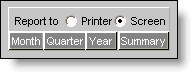
After entering contractors' data, print the report or preview it on screen using the Report to section located on the bottom-left corner of the Contractors' screen.
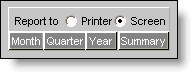
To preview or print a report the screen must have data entered.
The monthly and quarterly reports are created depending on the date shown in the Pay Date field of the informative screen. For example, if the Pay Date field is set to January and you want to print the report for a month, it will only include data from January. If you want to print a report of the quarter, it will print the first quarter since that is the quarter January belongs to.
©PRSoft, Inc. January, 2013
All Rights Reserved.
753 Hipódromo Ave.
San Juan, PR 00909
Tel (787) 622-7550
Fax (787) 641-3013