 button and remove the Printed check mark of the contractor that was edited.
button and remove the Printed check mark of the contractor that was edited. . The Select Contractors to Print window appears.
. The Select Contractors to Print window appears.Once you have printed Informative Returns and created the electronic file, the Change Status option in the Print 480's window allows you to mark informative returns as duplicated, amended, deleted or corrected.
After making changes in the Contractors section, follow these steps to print amended Informative Returns:
 button and remove the Printed check mark of the contractor that was edited.
button and remove the Printed check mark of the contractor that was edited. . The Select Contractors to Print window appears.
. The Select Contractors to Print window appears.
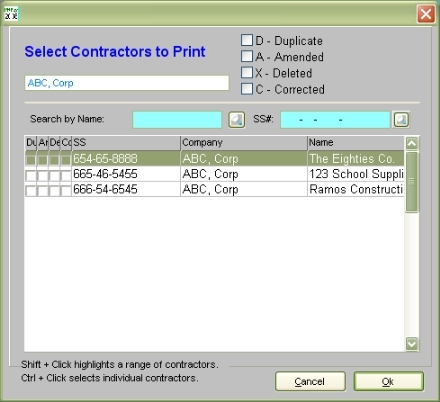
 to the right of the field.
to the right of the field.To select multiple contractors, hold the Shift key in your keyboard and click the last contractor of the list, or hold the Ctrl key and click each contractor separately.
The top section of the printed Informative Return only indicates if the form was duplicated or amended. The electronic file indicates if the return is duplicate, amended, deleted or corrected.
If you need to submit an amended 480 to Hacienda, make sure the Preparers window has the Resubmit 480s box selected.
©PRSoft, Inc. January, 2013
All Rights Reserved.
753 Hipódromo Ave.
San Juan, PR 00909
Tel (787) 622-7550
Fax (787) 641-3013